指定フォルダからファイル名を取り出すクラス
指定したフォルダからファイル名を取得するクラス
Twitterではけたさんがおっしゃっていたものを私も作ってみた。
あまりうまくないかも知れないけれど……。
指定フォルダからファイル名を取得するクラス
オブジェクト名は「TargetFiles」とした。
リスト1 クラスモジュール
Option Explicit
'Variables'
Private FoundFiles() As String
Private Count_ As Long
Private currentFolder As String
Private currentIndex As Long
Private HasNext_ As Boolean
'Properties'
Public Property Get Count() As Long
Count = Count_
End Property
Public Property Get Item(ByVal i As Long) As String
If i > Count Then Item = "": Exit Property
If i < 1 Then
currentIndex = 0
Else
currentIndex = i - 1
End If
Item = FoundFiles(currentIndex)
End Property
Public Property Get CurrentFile() As String
If Count_ = 0 Then CurrentFile = "": Exit Property
CurrentFile = FoundFiles(currentIndex)
If currentIndex = Count_ - 1 Then
HasNext_ = False
Else
HasNext_ = True
End If
End Property
Public Property Get HasNext() As Boolean
HasNext = HasNext_
End Property
Public Property Get NextFile() As String
If HasNext_ Then
NextFile = FoundFiles(currentIndex + 1)
currentIndex = currentIndex + 1
Else
NextFile = ""
End If
If currentIndex = Count_ - 1 Then HasNext_ = False
End Property
Public Property Get PrevFile() As String
If currentIndex > 0 Then
PrevFile = FoundFiles(currentIndex - 1)
currentIndex = currentIndex - 1
Else
PrevFile = ""
End If
End Property
'Constructor'
Public Sub init(ByVal targetFolderName As String, _
ByVal searchCondition As String)
If Right(targetFolderName, 1) = "\" Then _
targetFolderName = Left(targetFolderName, _
Len(targetFolderName) - 1) '"
currentFolder = targetFolderName & "\" '"
If Dir(currentFolder) = "" Then
currentFolder = ThisWorkbook.Path & "\" '"
Exit Sub
End If
Call getFileNamesArray(currentFolder, searchCondition)
currentIndex = 0
End Sub
'Methods'
Public Sub getFileNamesArray(ByVal targetFolder As String, _
ByVal searchCondition As String)
Dim n As Long
n = 0
Dim foundFile As String
foundFile = Dir(targetFolder & searchCondition, vbNormal)
Do While foundFile <> ""
ReDim Preserve FoundFiles(n)
FoundFiles(n) = foundFile
n = n + 1
foundFile = Dir()
Loop
Count_ = n
End Sub
説明は、また時間があるときにゆっくり書く。
使ってみる
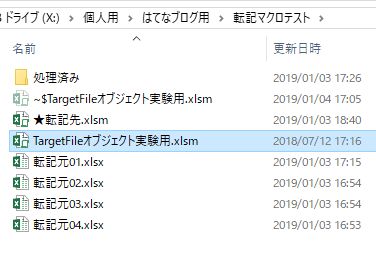
このようなフォルダを準備して、次のコードで実行。
リスト2 標準モジュール
Public Sub testTargetFilesClass()
Dim TargetFiles As New TargetFiles
With TargetFiles
Call .init(ThisWorkbook.Path, "*.xls*")
Debug.Print .CurrentFile
Do
Debug.Print .NextFile
Loop Until Not .HasNext
End With
End Sub
こいつを実行すると、
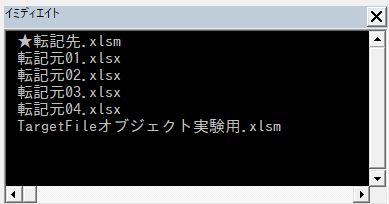
こうなる。
もう一つ、次のパターンも。
リスト3 標準モジュール
Public Sub testTargetFilesClass02()
Dim TargetFiles As New TargetFiles
With TargetFiles
Call .init(ThisWorkbook.Path, "*.xls*")
Dim i As Long
For i = 1 To .Count
Debug.Print .Item(i)
Next
End With
End Sub
こいつを実行すると、
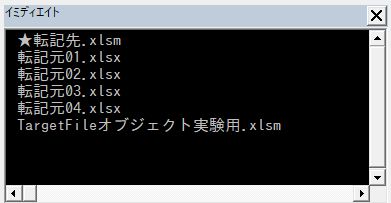
こうなる。
要するに、DoループにもForループにも対応可ということ。
おわりに
とりあえず書いてみただけなので、改良の余地はたくさんあると思います。