ポート名(?)付きのプリンタ名を返すFunction
ポート名(?)付きのプリンタ名を返すFunction
前回、
前々回
の集大成。
コード
プリンタの名前を渡したら、ポート名(?)付きのプリンタ名を返すFunctionを作ってみた。
前回同様、オブジェクト名は「InstalledPrinter」とし、PredeclaredIdをTrueにしている。
リスト1 クラスモジュール
Public Function getPrinterNameWithPort( _
ByVal printerName As String) As String
getPrinterNameWithPort = ""
Dim printersCount As Long
printersCount = getPrintersCount
Dim tmp As String
tmp = Application.ActivePrinter
On Error Resume Next
Dim i As Long
For i = 0 To printersCount - 1 '……(1)'
Dim ret As String
ret = printerName & " on Ne" & Format(i, "0#") & ":"
If Me.isExistPrinter(ret) Then GoTo Finalizer
Err.Clear
Next
ret = printerName & " on nul:" '……(2)'
If Not Me.isExistPrinter(ret) Then ret = ""
Finalizer:
On Error GoTo 0
Application.ActivePrinter = tmp
getPrinterNameWithPort = ret
End Function
Public Function getPrintersCount() As Long
Dim shellApp As New Shell
getPrintersCount = shellApp.Namespace(ssfPRINTERS).Items.Count
Set shellApp = Nothing
End Function
Public Function isExistPrinter( _
ByVal printerName As String) As Boolean
isExistPrinter = False
Dim tmp As String
tmp = Application.ActivePrinter
On Error Resume Next
Application.ActivePrinter = printerName
Application.ActivePrinter = tmp
If Err.Number > 0 Then Exit Function
On Error GoTo 0
isExistPrinter = True
End Function
(1)からの6行
For i = 0 To printersCount - 1 Dim ret As String ret = printerName & " on Ne" & Format(i, "0#") & ":" If Me.isExistPrinter(ret) Then GoTo Finalizer Err.Clear Next
Forループで、 on NeXX:の「XX」の部分をインクリメントしながらプリンタ名に附加してisExistPrinterメソッドで判定。
存在するプリンタ名だったら、ループを抜けてreturn。
(2)からの2行
ret = printerName & " on nul:" If Not Me.isExistPrinter(ret) Then ret = ""
これは、プリンタ名の末尾が

のように「 on nul:」となっていることがあるために追加。
Forループを抜けるということは、プリンタ名がヒットしていないということだから、最後の手段としてプリンタ名に「 on nul:」を附加することを試みる。
これでダメなら「""」を返す。
実行
イミディエイト・ウインドウに、それぞれ次のように入力して[Enter]をぶっ叩く。
?InstalledPrinter.getPrinterNameWithPort("Microsoft XPS Document Writer")
?Application.ActivePrinter
?InstalledPrinter.getPrinterNameWithPort("Microsoft Print to PDF")
?InstalledPrinter.getPrinterNameWithPort("Send To OneNote 2013")
実行結果は次の通り。




おわりに
Shellを使ったら、プリンタ名の取得はできるので、ユーザーフォームでプリンタ名を選ばせるかして、このFunctionと組みあわせたら、端末を問わずにプリンタを適切に指定できるようになるのではなかろうか。
ただ、プリンタのことがよく分かっていないので、ポート名(?)が網羅できているかは自信がない。
プリンタの数を返すFunction
プリンタの数を調べるFunction
Application.ActivePrinterにプリンタ名をセットしたくても、プリンタ名の後ろにくっついている「on NeXX:」の部分がわからないとセットできない。
同じプリンタに接続していても、端末ごとに「NeXX:」の部分が異なるので困ることになる。
そこで、「XX」の部分を「00」からインクリメントしてプリンタ名にヒットするかどうか確認することを考えた。
そのためには、ループ回数を決めるためにインストールされているプリンタの数を取得しないといけない。
プリンタの数自体は、
このときのように、Shell.Applicationオブジェクトを取得したら簡単に取得できるので、Shell.Applicationオブジェクトをラップしたメソッドを作った。
コード
前回
のisExsistPrinterメソッドとともに、クラスモジュールに書いた。オブジェクト名は「InstalledPrinter」とし、PredeclaredIdをTrueにして、Singleton的に運用することにした。
リスト1 クラスモジュール
Public Function getPrintersCount() As Long Dim shellApp As New Shell getPrintersCount = shellApp.Namespace(ssfPRINTERS).Items.Count Set shellApp = Nothing End Function
参照設定で「Microsoft Shell Controls And Automation」にチェックを入れているからなのか、「Microsoft Scripting Runtime」にチェックを入れているからなのか、CreateObjectを使わなくてもShellオブジェクトをインスタンス化することができる。
あとは、NameSpaceメソッドでFolderオブジェクトを取得し、Items.Countプロパティでインストールされているプリンタの数が取得できる。
使ってみる
イミディエイト・ウインドウに、
?InstalledPrinter.getPrintersCount
と打ち込んで、[Enter]をズドン!
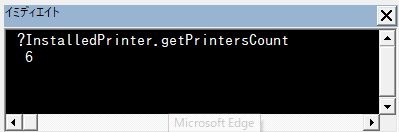
「6」が返った。
コントロール・パネルからプリンタの数を見てみると、

ご名算!
おわりに
ひとまず今回はここまで。
プリンタが存在するかどうかを判定するFunction
プリンタが存在するかを調べるFunction
軽量PDFを作成するためには、ExportAsFixedFormatメソッドを用いていたのでは限界があるので、
このときのように、プリンタにJUST PDFなどの、PDF出力用プリンタを選択する。
その場合、プリンタ名をApplication.ActivePrinterプロパティにプリンタ名をセットすることになる。
このとき、存在しないプリンタ名をセットしようとすると、当然ながらエラーが出る。
このことを利用して、プリンタが存在するかどうかを判定するFunctionを作成した。
コード
リスト1 標準モジュール
Public Function isExistPrinter( _
ByVal printerName As String) As Boolean
isExistPrinter = False
Dim tmp As String '……(1)'
tmp = Application.ActivePrinter
On Error Resume Next '……(2)'
Application.ActivePrinter = printerName
Application.ActivePrinter = tmp
If Err.Number > 0 Then Exit Function
On Error GoTo 0
isExistPrinter = True
End Function
まず(1)からの2行
Dim tmp As String tmp = Application.ActivePrinter
で、変数tmpにApplication.ActivePrinterプロパティの値を保持しておく。
次に(2)からの5行
On Error Resume Next Application.ActivePrinter = printerName Application.ActivePrinter = tmp If Err.Number > 0 Then Exit Function On Error GoTo 0
では、最初に
On Error Resume Next
でエラーが出ても無視するようにしておいて、
Application.ActivePrinter = printerName
で、引数として受け取ったprinterNameをApplication.ActivePrinterプロパティに突っ込んでみる。
printerNameが存在するプリンタ名なら、単にActivePrinterが切り替わるだけ。存在しないプリンタ名だとエラーが出る。On Error Resume Nextしているので、エラーが出ていたとしてもプログラムが停止することはないが、エラーが出ていればErr.Number > 0になっており、エラーが出ていなければErr.Number = 0のはずだ。
エラーが出るかどうかさえ分かれば良いので、この後即座に
Application.ActivePrinter = tmp
でActivePrinterを元通りにしておく。
もし、エラーが出ていたのであれば、
If Err.Number > 0 Then Exit Function
のところでreturn。
最初にisExistPrinterをFalseにしてあったのだから、Falseが返る。
エラーが出ていなければ、最後にisExistPrinterがTrueになるので、Trueが返る。
たったこれだけの簡単なコード。
使ってみる
まず、イミディエイト・ウインドウに、
?Application.ActivePrinter
と打ち込んで[Enter]をドン!

アクティブなプリンタが「JUST PDF 3 on Ne03:」だということがわかる。
で、今度はイミディエイト・ウインドウに
isExistPrinter("ち~んw")
と入力して[Enter]をポン!
「ち~んw」などというアホな名前のプリンタがあるわけがないので、当然

Falseが返る。
この状態で、イミディエイト・ウインドウに
?Application.ActivePrinter
と打ち込んで[Enter]をプチッ!

ご覧のように、アクティブなプリンタは元通りになっている。
当然、イミディエイト・ウインドウに
isExistPrinter("JUST PDF 3 on Ne03:")
と打ち込んで[Enter]をズン!

キッチリTrueが返っている。
おわりに
ひとまず、ここまで。
「フォームコントロールのボタンオブジェクトのEnabledプロパティって、意味ないんじゃね?」問題
「フォームコントロールのボタンオブジェクトのEnabledプロパティって、意味ないんじゃね?」問題
前回
の続き。
ボタンのEnabledプロパティをFalseにしてみる
イミディエイト・ウインドウに
activesheet.buttons(1).enabled = false
と打ち込んで、[Enter]をビシッ!

この画像では何のことか分からんが、イミディエイト・ウインドウに
?activesheet.buttons(1).enabled
と打ち込んで、[Enter]をペチッ!

このように、ボタンオブジェクトのEnabledプロパティの値がFalseになっていることが分かる。
ボタンはどうなっているか
EnabledプロパティがFalseである以上、ボタンは無効化されていると考えるのが通常だろう。そこで、

この状態でクリック。
ボタンにはこちらのマクロが仕込まれています。

フツーにボタンは生きとるじゃん。
おわりに
Enabledプロパティって、何か意味あるのでしょうか?
フォームコントロールのボタンオブジェクトをVBAで捕まえる
フォームコントロールのボタンを捕まえる
マクロを呼び出すためのボタンをシート上に設置することがよくある。
シート上に設置したボタンをVBAで取得するにはどうすればよいのだろうか。
Nameプロパティを取得してみる
ボタンの上で右クリックすると、

このように、ボタンを選択した状態になる。
この状態で、イミディエイト・ウインドウに
?selection.name
と打ち込んで、[Enter]をバシッ!
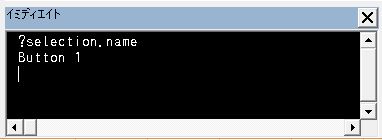
このように、「Button 1」と出た。
何オブジェクトなのかは分からんが、Nameプロパティを持っており、パラメータが「Button 1」であることが分かった。
何型のオブジェクトなのか
今度は、TypeName関数を使ってみる。
同じくボタンが選択された状態で、イミディエイト・ウインドウに
?typename(selection)
と打ち込んで、[Enter]をバチコーン!
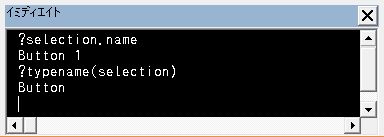
ご覧のように「Button」と出た。
親オブジェクトは何なのか
さらに、イミディエイト・ウインドウに
?typename(selection.parent)
と打ち込んで、[Enter]をドオォーーーン!
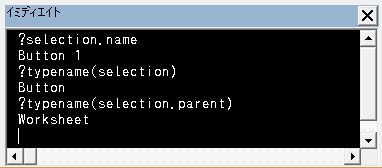
今度は、「Worksheet」が返った。
フォームコントロールのボタンオブジェクトを取得する
上の実験により、フォームコントロールのボタンオブジェクトは、
Worksheetオブジェクトの配下であるButton型のオブジェクトであるNameプロパティを持つ
ということが分かった。
以上のことを念頭に、コーディングしてみる。
すると……、
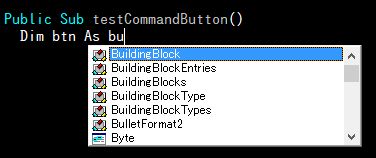
なにーーーーっ!
入力候補に「Button」がねえ!
しかし、それでもめげずにコーディングしてみた。
リスト1 標準モジュール
Public Sub testCommandButton()
Dim btn As Button
Set btn = ActiveSheet.Buttons(1) '……(1)'
btn.Caption = ActiveSheet.Range("A1").Value '……(2)'
End Sub
(1)の
Set btn = ActiveSheet.Buttons(1)
でButton型の変数「btn」にボタンオブジェクトをセット。
「Button型」というぐらいだから、「Buttons」コレクションの要素のはず。
んで、ActiveSheetにはボタンは一つしかないのだから、Buttons(1)で良いはず。
あとは、
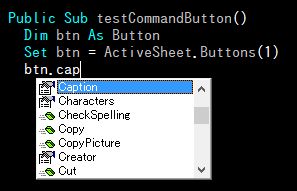
コーディング中に、このように入力候補が出るぐらいだから「Caption」プロパティがあるはず。ゆえに、(2)の
btn.Caption = ActiveSheet.Range("A1").Value
で、ボタンのテキストをA1セルの文字列にする。
実行
リスト1のtestCommandButtonをボタンに登録して、
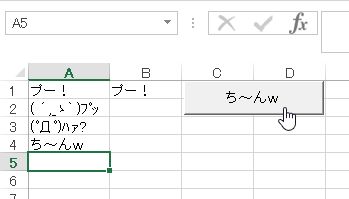
この状態でクリック。
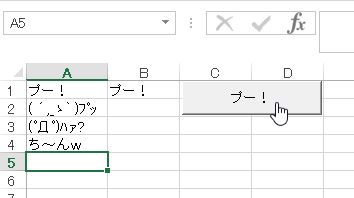
無事にボタンのテキストが書き換わった。
おわりに
Buttonオブジェクトの構造については、オブジェクト・ブラウザーにも出てこないので、ちょっとわかりにくい。
こちらの記事にインスパイヤされて書きました。
続編
クラスのPrivateメソッドもイミディエイトで実行できる
クラスのPrivateメソッドもイミディエイトで実行できる
再び超小ネタ。
クラスモジュールの準備
クラスモジュールを作る。
リスト1 クラスモジュール
'オブジェクト名は"HiddenBooks"'
Private Function isHiddenBook( _
ByVal targetBook As Workbook) As Boolean
isHiddenBook = True
If targetBook.IsAddin Then Exit Function
Dim i As Long
For i = 1 To targetBook.Windows.Count
If targetBook.Windows(i).Visible Then _
isHiddenBook = False: Exit Function
Next
End Function
isHiddenBookというメソッドを1つ書いただけ。
PredeclaredIdをTrueにする
イミディエイトで実行することを考えて、PredeclaredIdをTrueにする。
一旦、クラスモジュールHiddenBooksをエクスポートして、エディタで開く。
んで、上の方を

こんなふうにする(8行目です。)。
デフォルトでは、
Attribute VB_PredeclaredId = False
になっているので、「False」を「True」に書き換えて保存、再びインポートするだけ。
これで、インスタンス化しなくても[クラス名].[メソッド・プロパティ名]でメソッドやプロパティにアクセスできる。
実験
イミディエイト・ウインドウに
?HiddenBooks.isHiddenBook(Workbooks("PERSONAL.XLSB"))
と入力して[Enter]をぶっ叩くと、

このように、意図どおりの結果が出る。
「だから何?」と言われても、特に意見はありません。
ちなみに
クラス外から呼ぶのは

当然不可能ですw
個人用マクロブックはアドインに非ず
個人用マクロブックはアドインに非ず
「当り前だろバカ!」と思ったらスルー推奨。
IsAddinプロパティ
イミディエイト・ウインドウに
?Workbooks("PERSONAL.XLSB").IsAddin
と打ち込んで[Enter]をポチッ。すると、

Falseが返るのであった。
Windows.Countプロパティ
ちなみに、
?Workbooks("PERSONAL.XLSB").Windows.Count
だと、

このように、「1」が返る。
[Window].Visibleプロパティ
またまたちなみに、
?Workbooks("PERSONAL.XLSB").Windows(1).Visible
だと、

このように、「False」が返る。
おわりに
つまり、Workbooksコレクションのメンバが「PERSONAL.XLSB」かどうかは、WorkbookオブジェクトのNameプロパティで確認するのが一番簡単かつ確実ということになるのかなあ。