Custom Collection Classのすすめ(1)
PersonクラスとPersonsクラス
ちょっと次のコードをご覧いただきたい。
リスト1
Private Sub test01()
Dim proWrestlers As Persons
Set proWrestlers = New Persons
With proWrestlers
Call .Add
Call .Add("阿修羅原", "ラリアート")
Call .Add("平田淳嗣")
End With
Dim pw As Person
For Each pw In proWrestlers
With pw
Debug.Print .Name & " : " & .FavoriteHold
End With
Next
End Sub
ちょっとだけ解説すると、PersonとPersonsという自作のクラスがあり、PersonオブジェクトのAddメソッドを実行すれば、PersonsオブジェクトにPersonオブジェクトが追加されるようにしている。
この説明だけ見れば、丁度Personsコレクションの要素がPerson
オブジェクト、という関係である。
で、上掲コードの
For Each pw In proWrestlers
With pw
Debug.Print .Name & " : " & .FavoriteHold
End With
Next
の部分。
変数pwにはPersonクラスのインスタンスが入り、変数proWrestlersにはPersonsクラスのインスタンスが入っている。
で、通常このリスト1を実行するとどうなるか。

当然こうなるのである。
原因は
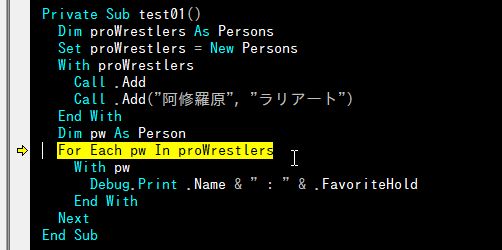
当然ここ。
Personsは所詮勝手に作ったクラスに過ぎず、Collectionではないからだ。
For Eachが使える?!
ところが、『VBA Developer's Handbook Second Edition』で紹介されていたテクニックをちょこちょこっと使うと、

こんなふうにフツーに動く。
まるで、PersonsオブジェクトがPersonオブジェクトのCollectionであるかのように振る舞うのである!
おわりに
ちょっとスゴくないですか?
次回に続く!
続かないかも知れんけどw